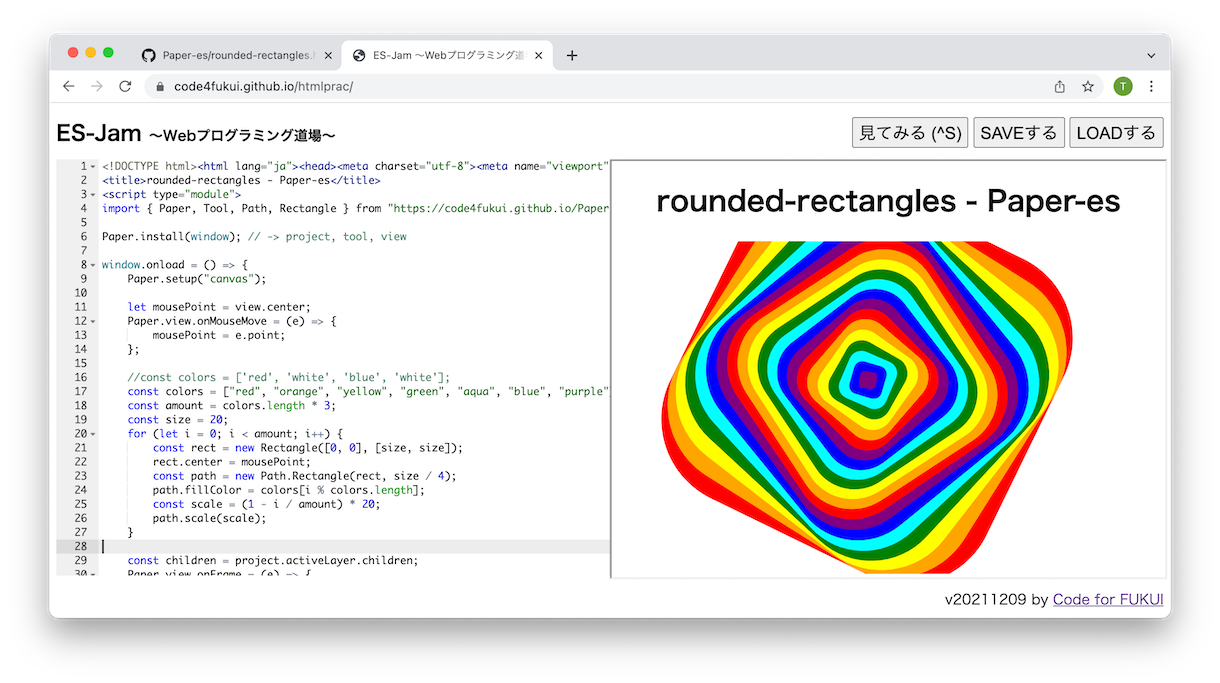かわいいベクトル描画ライブラリ「
Paper.js」がいい感じなので、他のライブラリと混ぜて使いやすいESモジュール化しました。

「Paper-es forked Paper.js」
インストール不要、JavaScriptのESモジュールとしてシンプルに使えます!
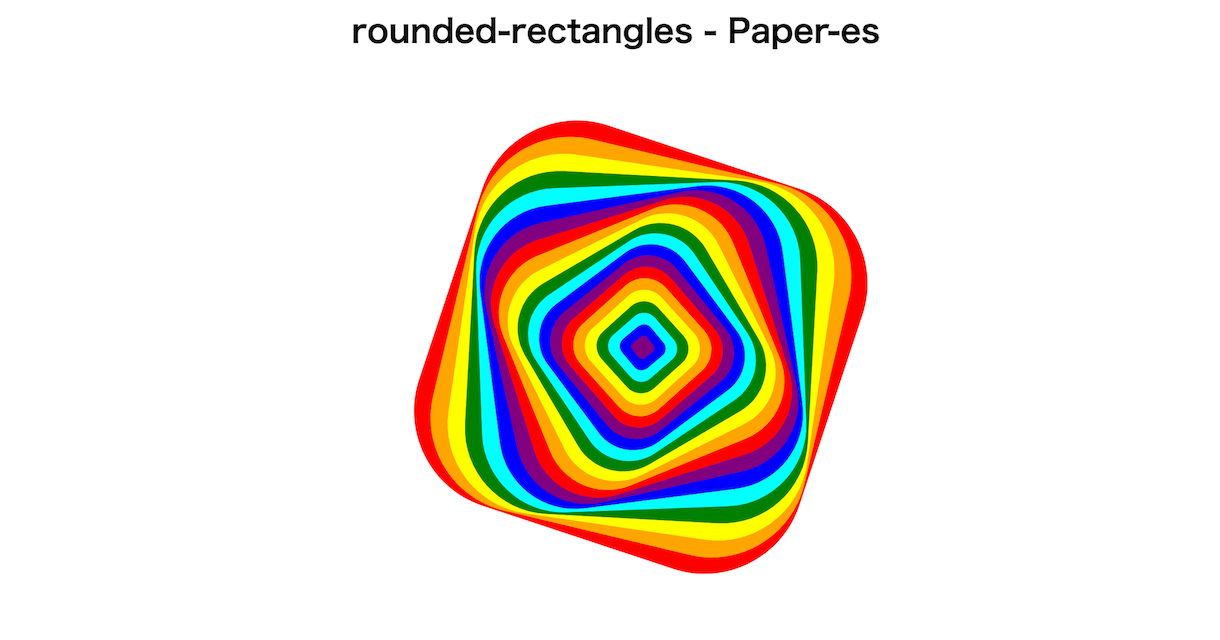 「rounded-rectangles - Paper-es」src on GitHub
「rounded-rectangles - Paper-es」src on GitHub
マウスの動きに追従する、愉快に踊る、虹色の丸四角(ラウンドレクト)は、Paper.js例から「Paper.js — Rounded Rectangles」を、虹色の光プログラミングした越前市味真野小学校の科学クラブの小学生&PCN武生の作品から着想得て、forkしたESモジュール版として作成。HTML1ファイルなので、ES-Jam上で遊べます!
(参考、虹色の光プログラミング 越前市味真野小・科学クラブ 階段手すりにLED みんなで読もう | 学校・教育 | 福井のニュース | 福井新聞D刊)
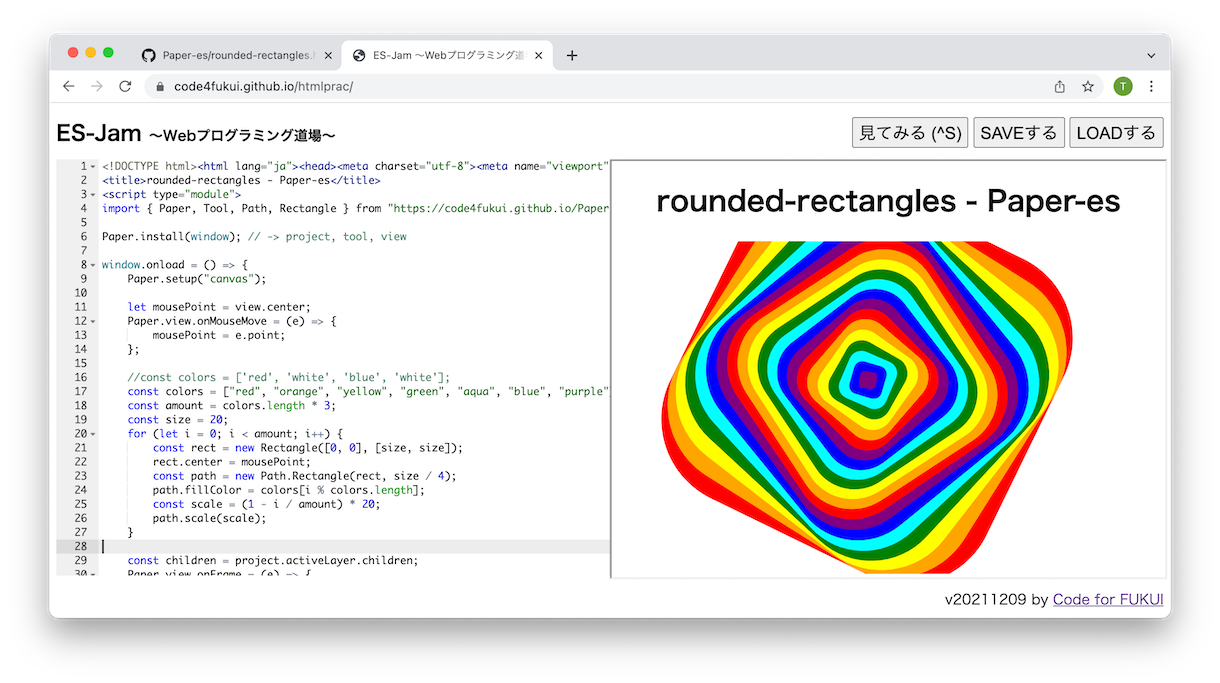
ES-Jamに下記HTMLをコピペしてみよう!
<!DOCTYPE html><html lang="ja"><head><meta charset="utf-8"><meta name="viewport" content="width=device-width">
<title>rounded-rectangles - Paper-es</title>
<script type="module">
import { Paper, Tool, Path, Rectangle } from "https://code4fukui.github.io/Paper-es/Paper.js";
Paper.install(window); // -> project, tool, view
window.onload = () => {
Paper.setup("canvas");
let mousePoint = view.center;
Paper.view.onMouseMove = (e) => {
mousePoint = e.point;
};
//const colors = ['red', 'white', 'blue', 'white'];
const colors = ["red", "orange", "yellow", "green", "aqua", "blue", "purple"];
const amount = colors.length * 3;
const size = 20;
for (let i = 0; i < amount; i++) {
const rect = new Rectangle([0, 0], [size, size]);
rect.center = mousePoint;
const path = new Path.Rectangle(rect, size / 4);
path.fillColor = colors[i % colors.length];
const scale = (1 - i / amount) * 20;
path.scale(scale);
}
const children = project.activeLayer.children;
Paper.view.onFrame = (e) => {
for (let i = 0; i < children.length; i++) {
const item = children[i];
const deltax = (mousePoint.x - item.position.x) / (i + 1);
const deltay = (mousePoint.y - item.position.y) / (i + 1);
item.rotate(Math.sin((e.count + i) / 8) * 7);
if (deltax * deltax + deltay * deltay > 0.1 * .1) {
item.position.x += deltax;
item.position.y += deltay;
}
}
}
};
</script>
</head>
<body>
<h1>rounded-rectangles - Paper-es</h1>
<canvas id="canvas" resize></canvas>
<style>
body {
margin: 0;
height: 100vh;
text-align: center;
}
canvas {
display: block;
width: 100%;
height: 80%;
}
</style>
</body>
</html>

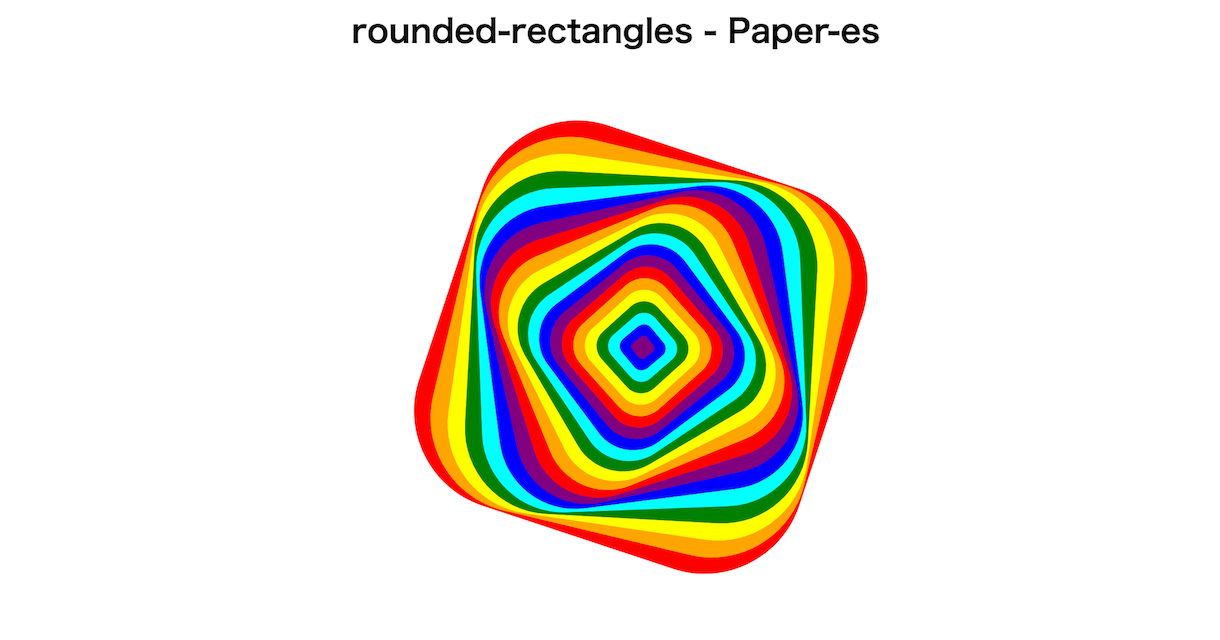 「rounded-rectangles - Paper-es」src on GitHub
「rounded-rectangles - Paper-es」src on GitHub