気になるサラベ柄ポーチ、サイズ感が気になったのでVR。

「realbox in VR - 幅18cm x 高さ10cm x 奥行き8cm」スマホVRでもOK!
なるほど、思ってたよりちょっと大きいけど、悪くないかも。
手に持って動かせるといいかも。
自分の手の大きさを測って、コントローラーの替わりに出すと、きっともっと分かりやすい。
PCでも動きますが、サイズ感は伝えられません。
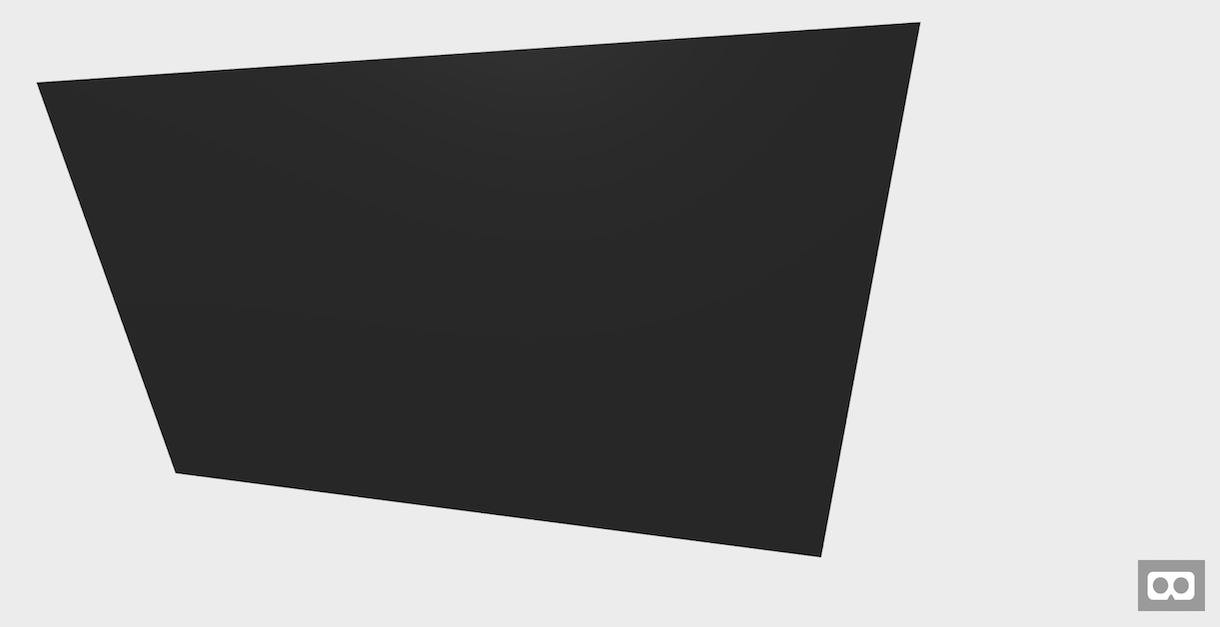
「realbox 100インチテレビ (SONY KJ-100Z9D)」
おまけに、100インチの4Kテレビ、SONY KJ-100Z9D(コンポジット入力端子も付いているからIchigoJamもOK!)も見てみました。大きい!
URLのパラメータで大きさと色を自在に指定できる、リアルサイズを体感するVRアプリ「realbox」
W cm x H cm x D cm
今回のプログラムは37行でした。
<!DOCTYPE html> <html> <head> <meta charset="utf-8"> <title>realbox</title> <meta name="description" content="real box in VR"> <script src="aframe.js"></script> </head> <body> <script>"use strict" window.onload = function() { const hash = document.location.hash let w = .18 let h = .10 let d = .08 let c = "#333333" if (hash.length > 1) { const s = hash.substring(1).split(',') const a = s[0].split('x') w = parseFloat(a[0]) / 100 h = parseFloat(a[1]) / 100 d = parseFloat(a[2]) / 100 c = s.length > 1 ? "#" + s[1] : c } const box = document.createElement("a-box") box.setAttribute("position", { x: 0, y: 1.3, z: -.5 }) box.setAttribute("width", w) box.setAttribute("height", h) box.setAttribute("depth", d) box.setAttribute("color", c) scene.appendChild(box) } </script> <a-scene id="scene"> <a-sky color="#ECECEC"></a-sky> </body> </html>
links
- VRではじめる現代HTML入門 - Oculus Quest x 福井高専生
- 50行で作るVRマイクラ風 / boxcraft for Oculus Quest with A-Frame
- モバイル時代こそバス! つつじバスロケVRビジュアライズ - リアルタイムオープンデータ x Oculus Quest
- 異次元の分かりやすさ、触って学ぶVR数学、ベジェ曲線編 on Oculus Quest

