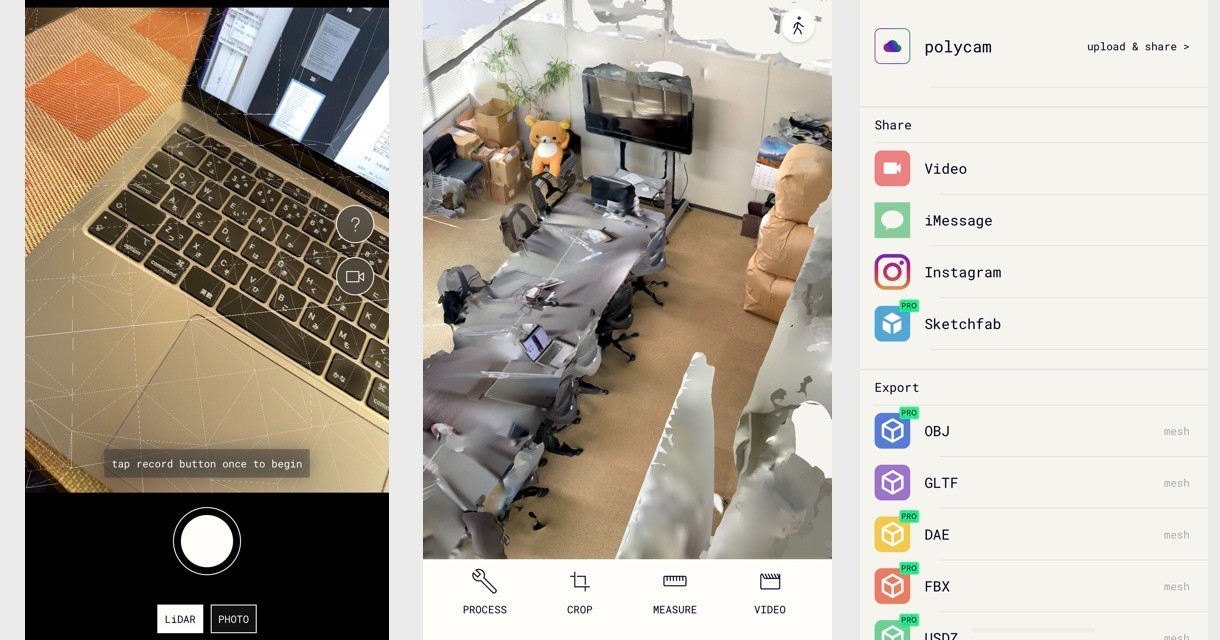iPhone 13 Pro の面測距機能、
LIDARを使ったアプリを使うと、その場の空間を手軽にスキャンして、VR表示可能なウェブアプリにできる!
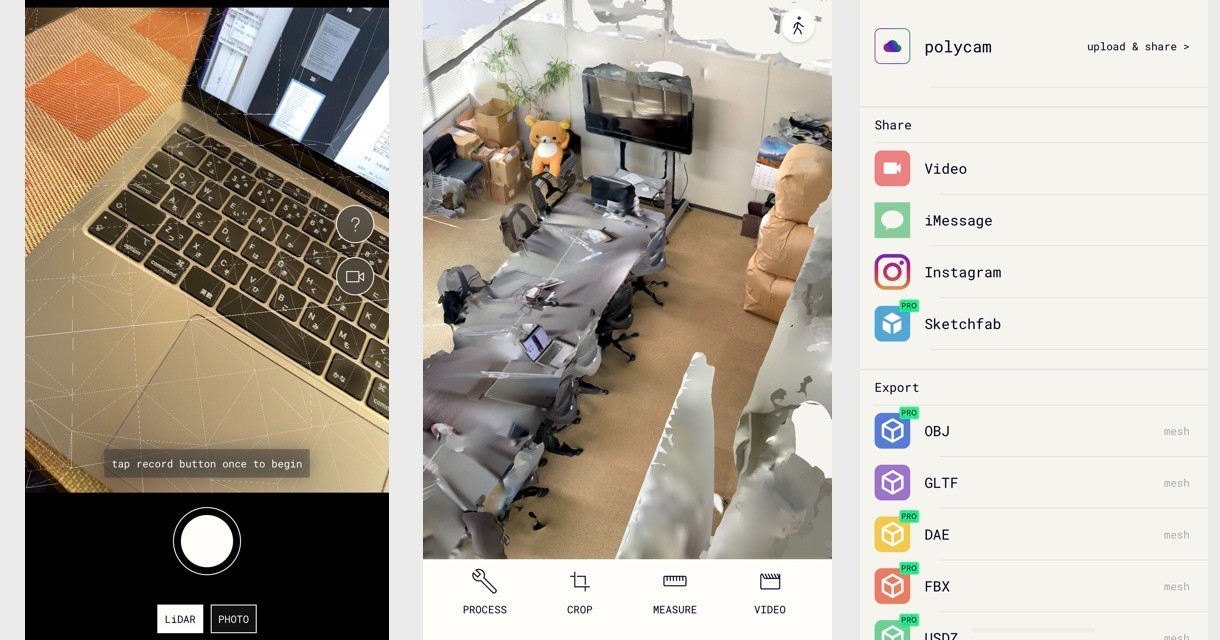
「
Polycam」でスキャン、モデル化(広さに応じて数分待つ)、シェア機能からGLTFを選びMacにAirDropで転送。

「glb-viewer」src on GitHub
A-Frameを使ってglbファイル(GLTF)を表示。ちょっと暗かったのでライトを少しいじって、できあがり!
VRで見ると実寸表示できるのがいい!
<!DOCTYPE html>
<html>
<head>
<title>glb-viewer</title>
<script src="https://aframe.io/releases/1.1.0/aframe.min.js"></script>
<!-- https://github.com/fernandojsg/aframe-teleport-controls -->
<script src="https://rawgit.com/fernandojsg/aframe-teleport-controls/master/dist/aframe-teleport-controls.min.js"></script>
</head>
<body>
<a-scene background="color: #333">
<a-assets timeout="10000">
<a-asset-item id="sabae" src="./20211015-jig8big.glb"></a-asset-item>
</a-assets>
<a-entity gltf-model="#sabae" position="0 2 0"></a-entity>
<a-entity light="type: ambient; color: #FFF"></a-entity>
<a-entity light="type: directional; color: #FFF; intensity: 1" position="-0 2 1"></a-entity>
<!--<a-plane color="#888" height="300" width="300" rotation="-90 0 0"></a-plane>-->
<a-entity id="cameraRig">
<a-entity id="head" camera position="0 1.7 0" wasd-controls look-controls></a-entity>
<a-entity oculus-touch-controls="hand:left" teleport-controls="button:trigger; collisionEntities:.collidable; cameraRig:#cameraRig; teleportOrigin:#head;"></a-entity>
<a-entity oculus-touch-controls="hand:right" teleport-controls="button:trigger; collisionEntities:.collidable; cameraRig:#cameraRig; teleportOrigin:#head;"></a-entity>
</a-entity>
</a-scene>
</body>
</html>
撮ったモデルのファイル名を変えるだけで使えます。

3Dモデルなので現実にはありえない視点からも見えて楽しいですね!
ドローンによるVR空撮「VRふくい」に建物ビュー、室内ビューを加えるのも楽しいかも!
Code for FUKUIで、LiDARモデル、大募集!